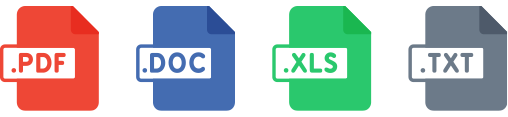How to Prevent Identity Theft?
Advanced Identity Protector is the software that helps protect your identity and prevents your personal information from unauthorized access. It works in 3 simple steps.
Advanced Identity Protector is the software that helps protect your identity and prevents your personal information from unauthorized access. It works in 3 simple steps.

Once Advanced Identity Protector is installed just click ‘Start Scan Now’ to identify hidden personal information on your computer. Results are displayed categorically, so you can move important traces in Secure Vault and delete the rest.

Once Advanced Identity Protector is installed just click ‘Start Scan Now’ to identify hidden personal information on your computer. Results are displayed categorically, so you can move important traces in Secure Vault and delete the rest.

Once Advanced Identity Protector is installed just click ‘Start Scan Now’ to identify hidden personal information on your computer. Results are displayed categorically, so you can move important traces in Secure Vault and delete the rest.
When you buy something online using either your Internet banking, credit/debit card, information like username, password, card number is stored in the browser and Windows registry. This data can be read by anyone who access your system or can be hacked. Therefore, to secure this data and to prevent identity fraud using a program that can scan your web browser, email client, windows registry, file, and documents is a smart idea.
All versions of Internet Explorer, Microsoft Edge, Firefox*, Chrome and Opera
*Items not availavble for Microsoft Store build
Microsoft Outlook, Outlook Express, etc.
*Items not availavble for Microsoft Store buildDetects hidden information in Windows Registry
like bank details, card details, telephone number etc.

All file formats such as doc, docx, xlsx
xls, pdf, txt, rtf etc.